Hermes – notifications for Argo Workflows
Hermes aims to provide a streamlined way of sending notifications to various messaging services from your Argo Workflows pipelines.
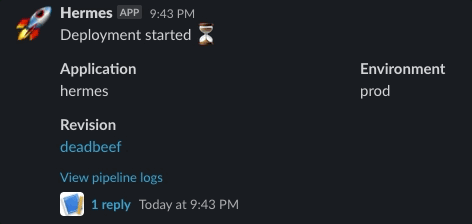
Features
- Easy to use – Hermes is a template executor plugin. Once installed, Argo Workflows will automatically provide a Hermes instance for you to interact with from your workflow.
- Template system – keep a centralized set of reusable notification templates and use them freely in your workflows.
- In-place updates – avoid clutter in your channels by updating existing messages and keep the history of changes in a thread under the notification message instead.
- Multiple recipient support – do you need to send notifications to different channels or services from a single workflow? No problem.
Quickstart
Compatibilty warning
Hermes requires Argo Workflows 3.3+ which comes with support for template executor plugins.
Keen to take Hermes for a spin? Go ahead and visit the quickstart guide.
Usage example
In case you need some more convincing before you give Hermes a chance, take a look at an example workflow that sends the notifications shown in the demo above.
apiVersion: argoproj.io/v1alpha1
kind: Workflow
metadata:
generateName: notifications-test-
spec:
entrypoint: main
templates:
- name: main
steps:
- - name: setup-notifications
template: hermes-setup
- - name: pre-notification
template: hermes-notify
arguments:
parameters:
- name: message
value: "Deployment started :hourglass_flowing_sand:"
- - name: hello
template: hello
- - name: post-notification
template: hermes-notify
arguments:
parameters:
- name: message
value: "Deployment succeeded :white_check_mark:"
- name: hermes-setup
plugin:
hermes:
setup:
alias: default
service: slack
config:
token: slack-token
icon_emoji: ":rocket:"
- name: hermes-notify
inputs:
parameters:
- name: message
plugin:
hermes:
notify:
target: default
template: hermes-template-slack-default
config:
channel: sandbox
context:
message: "{{inputs.parameters.message}}"
app: hermes
env: prod
revision_sha: "deadbeef"
revision_url: "http://github.com/..."
log_url: "http://github.com/..."
- name: hello
container:
image: docker/whalesay
command: [cowsay]
args: ["hello world"]
If this managed to catch your interest, learn how to setup Hermes using the quickstart guide.